On no, you did it again. You checked the stats page for the tenth time today instead of creating more content.
But don’t feel bad about that. It happens to almost every creator, especially when starting. I struggled with that issue since I became a creator until I finally found ways to manage this annoying obsession.
So, let’s talk about this underrated issue – why we can’t stop obsessing with the stats of our content platforms, and what can we do about it?
This thorough guide aims to help you with just that. Read on to get my experienced-based hacks to overcome the issue.
Disclaimer : The information provided in this article is for educational purposes only, and it is not a substitue for professional advice. The article may contain affiliate links. See the full disclaimer for more details.
Why do we check the analytics?
Being a solo creator isn’t easy, especially when you are a beginner and still experimenting. It’s that time you still try to find your passions, unique voice, niche, and the best platform for you, staying consistent and seeing some initial results.
Unfortunately, this period is full of uncertainty. Therefore, it is very attempting to check your progress often to get feedback on your work. Feedback means statistics. The comments and the analytics section on YouTube or any other social platform you work on, or Google Analytics for your website blog.
Analyzing the data of your progress is super important. It can help you understand how your content performs, what you need to change, and what little tweaks in the thumbnails or titles are necessary. The problem starts when you check the stats page too often, losing critical time and energy for creating more content.
In this article, I share hacks I found as a content creator on this blog and YouTube. These hacks helped me manage my stats obsession and free out time to create helpful content I love making.
From measuring progress to obsession
Measuring your progress when you start growing an audience is natural. View counts, session duration, likes, and comments are helpful metrics to validate your creator path, especially as a beginner.
However, you might spend too much time on that at some point. Checking the stats obsessively depletes the resources you need for creation and might also affect mental health, as any obsession does.
So, first, ask yourself whether this is a temporary bad habit or a true obsession.
I know it’s hard to answer that to yourself genuinely. But it’s essential to try figuring it out by observing previous occasions you might obsess with things. We can get obsessed with our thoughts or develop unhealthy habits, especially during bad times. That doesn’t necessarily mean a mental condition like OCD, though it’s good to consult a doctor if the obsession significantly limits your life.
My first stats obsession episode was when I still had debilitating symptoms from my existential crisis. Therefore, falling into addictions like the stats wasn’t that surprising. Sensitive creators like me are more prone to obsessions in the first place, as we tend to think a lot and dive deep into our projects.
For example, chess has recently shifted from an enjoyable hobby to an addiction that burns valuable time. It took me a year to acknowledge the problem and find a way to stop playing so much chess online.
First, CBT therapy can help better manage obsessions in general. That helped me to some extent over the recent years. However, certain habits specific to checking stats can also help. As with my chess and social media addiction, I figured out several hacks specific to the stats obsession.
Here are my seven hacks to get a healthy work habit regarding the stats and free up time to create more. I discovered these hacks by reading advice online and trying things out myself.
7 useful hacks to stop obsessesing with the stats
Inspired by the approach of James Clear’s book “Atomic Habits,” (Amazon) I designed several techniques to make the stats obsession less accessible (first four hacks) and another three hacks to establish healthy content creation habits.
1. Disable the comments section
A vital portion of the stats obsession is frequently looking for direct feedback from our audience. That happens on social media content like YouTube or Instagram, but the habit is also relevant to blogging on WordPress. It’s encouraging to see positive feedback on our content, and at the same time, it’s frustrating to read the negative things and trolls’ commenting.
This aspect embodies a deeper level of habit to validate ourselves by others. That’s understandable, but as content creators, we must become less affected by negative and positive feedback and focus more on the creation process. But how the heck do we do that?
Well, what you can do if you are too obsessed with what people wrote about your content, is first change the focus of your day. First, try to be cold with the comments and ignore the haters and trolls.
You might consider turning off the comments section if you can’t stand it or are too sensitive to criticism. That’s possible on most platforms, as I can talk about WordPress and YouTube. When you become a more experienced creator, turning on the comments again might be beneficial as it provides essential data sets for your brand.
2. Remove shortcuts to analytics pages
You’ll be surprised how removing your analytics page shortcuts from your devices (desktop, browser, bookmarks, and mobile home screen) can help you reduce the times you check the stats. Doing so can be a game changer as you make reaching the stats pages difficult.
If removing the shortcuts doesn’t work, you may consider signing out from the social media accounts where you create content. Sign in to those accounts only before publishing content, and while checking the stats, say once in three days.
I know. Signing out so many times can be uncomfortable, but it works. I tried this method for a while until it pissed me off, so I regressed to my habits. In essence, the most enduring way to limit your analytics page is by removing the shortcuts while staying signed in all the time.
3. Browser-blocking Extensions and productivity apps
Another way to stop your stats is to use blocking apps and extensions. In your browser, you can use extensions like “Leech Block” on Chrome. This extension gives you control over which sites to stop and when, and it’s a FREE, open-source extension.
All you need to do is block the analytics address pages of your content platforms, and viola:
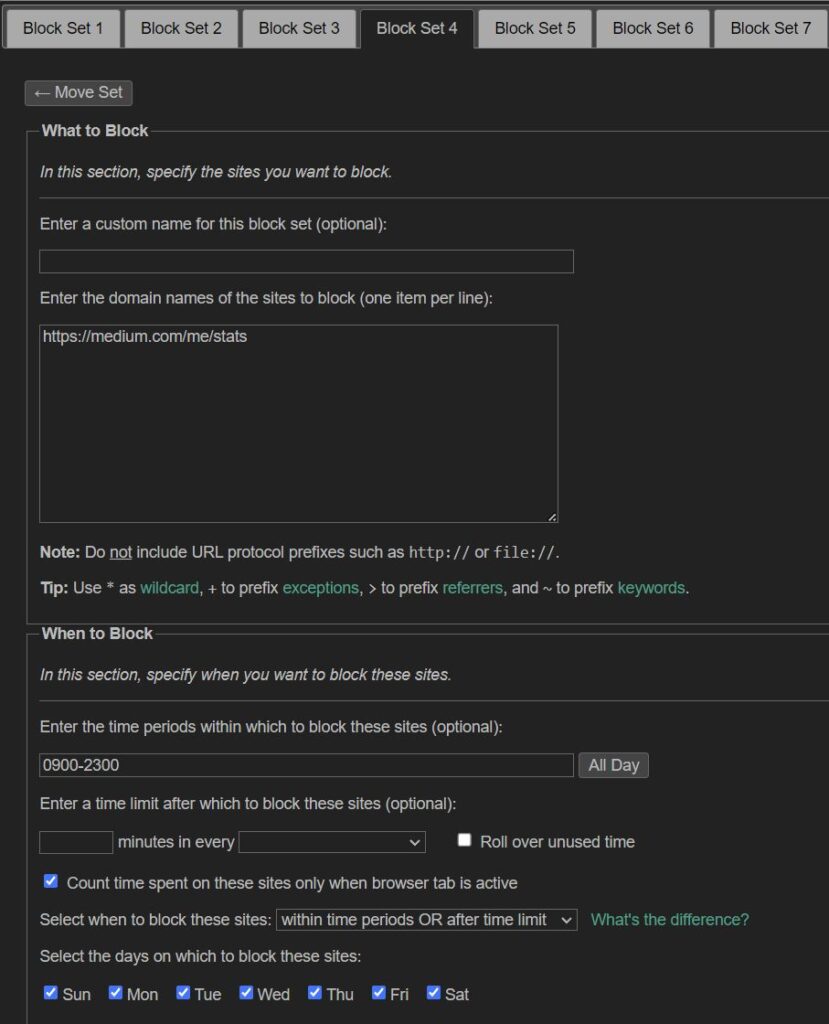
With this extension, you can get control over your working-from-home day and still check a limited number of times you allow in the preferences. For example, you can set one hour a day to get access to the analytics page.
For me blocking extension is highly effective, as I don’t go against my need to check the stats and only limit it to some parts of my day.
Regarding your smartphone, you can use productivity apps like “Stay Focused.” It’s the best free productivity app I found for this matter. You get five app blocks and two profiles with nine apps blocked for free. To the time of these words, you can block up to 14 apps or pages in your browser:
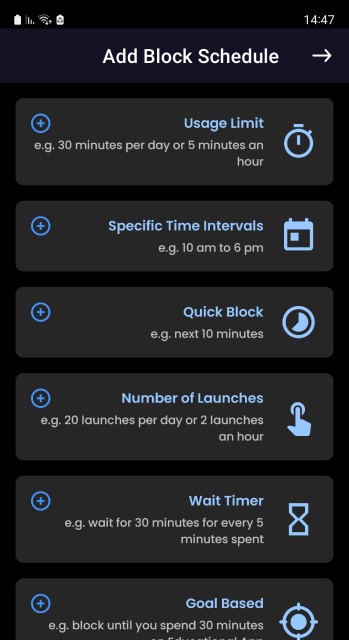
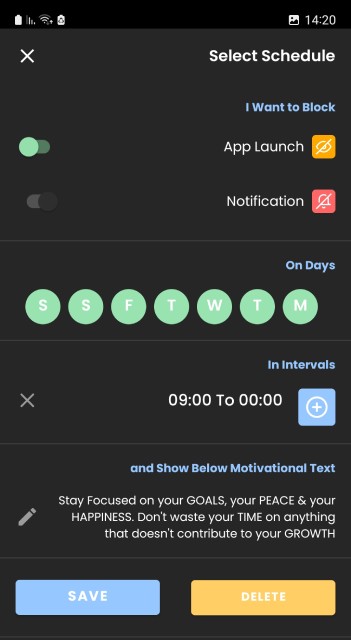
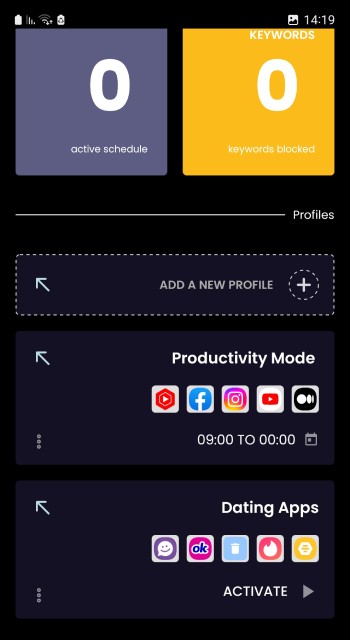
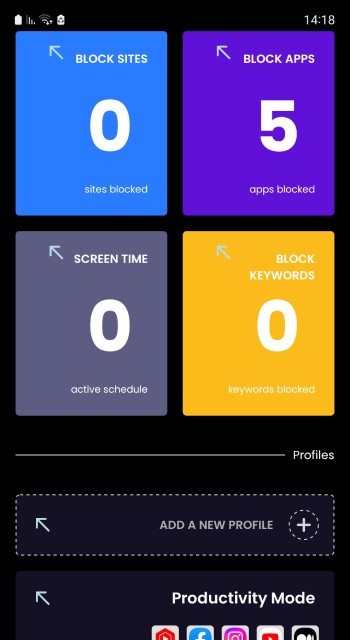
These apps have saved me so much time! Instead of checking the stats frequently, I work more on creating new content for my blog and channel.
4. Find a distraction-free environment

At some point, only removing the analytics shortcuts or blocking your access to the stats might not help anymore. This can happen because these blocking techniques allow us to turn them off and reach the analytics page.
In these cases, it’s best to change the entire work environment. If you work from home or your office, try working from a different PC or the library computer. The idea of a different PC or laptop is that you are already signed out of Google and other social apps like Medium, LinkedIn, Twitter, etc. You can plug in a disk-on-key to the PC and work on your video script or blog post over a Word file.
Another option is to use the traditional notebook. Write with a pen and paper your outline, titles, ideas, or even the entire article. That is not only isolating yourself from all the stats pages and social apps but can also boost your creativity. This practice is beneficial when I want to focus on creating content peacefully.
5. Make the process of the work more enjoyable

When you are concentrated on the work itself, you are less likely to check the stats. Checking them is similar to other distractions that stop you from creating – scrolling social media feeds, watching Netflix, and even cleaning the house. Somehow, the dust starts to shine when you need to write. It’s a working-from-home rule.
To concentrate more on the work, think about ways to enjoy it more. One trendy possibility on that front is gamification 1. What that means is treating your creator tasks as video games or table games. As I don’t play video games as often, I’ll focus on the latter. I recently found it helpful to approach my blogging endeavor like a puzzle.
The puzzle metaphor idea is to follow the excitement of gradually seeing the bigger picture of your blog by compiling more and more pieces on the board – the answers to queries that people ask. In the same way, I perceive creating a blog post like a small puzzle, with all the subheadings and bullet points assembling a helpful answer.
The gamification approach evokes curiosity in my work. It drives me forwards instead of checking the stats all the time.
6. Beat the white page syndrome
If making the work more enjoyable doesn’t help, it’s worth considering the traditional productivity method. Yep. The good old self-discipline – start creating the content without telling excuses to yourself, and then work hard until you finish writing.
As you already know, the hardest part of the creation process is starting out. The white page syndrome. That overwhelming experience of freezing in front of an empty page. The good thing is that everything starts to flow when you overcome the white page hurdle.
It’s your responsibility to sit in front of the white page and fill it with something. Anything. Start even writing to yourself and then tune your content and the tone to the reader.
Otherwise, you can use ChatGPT or other AI tools to generate an initial outline, ideas, and bullet points to fill that white page. I use AI assistant tools sometimes when I get stuck writing a post or a script.
7. Reward yourself for not checking your stats
Rewards are great for establishing a new positive habit like checking the stats less. The reward can be anything like visiting a friend, going to the beach, eating something tasty, or playing a video game after you finish creating the piece of content. Alternatively, the reward could be for not checking the stats for hours or days. The fewer you visit there during a week, the greater the reward to give yourself at the weekend. As a starter, you can document the number of visits on the analytics page to see your progress.
I prefer to reward myself when I get more content published. It works better for me in the long run. However, it’s an individual thing, so maybe limiting the times you check the stats would work better for you. Try both methods and see yourself.
Final words
Checking the stats all the time is not what being a creator is all about. You might unnoticeably get there at some point, though, so make sure to spot that as soon as possible and take action to stop that habit. Otherwise, you might become frustrated from wasting valuable time and being moody by the changing stats.
When I started my creator journey, I was unaware of that aspect as I am today. I wasn’t aware of the excessive number of times I’ll check the stats of my progress, at least not to the degree that I create less content. The stats obsession and the social media scrolling distractions slowed my progress immensely.
So, here I brought you seven hacks that helped me overcome the issue gradually. It didn’t happen over one day. It took me three months to applicate these new productive and healthy habits in my work. But now I can tell it was worth it.
Today whenever I publish content, I check the stats occasionally, but not nearly as I used to. I can now publish more content on my blog and my YouTube channel.
I hope the article inspired you to get more control over your creator habits. To your productive and healthy creator life,
Shachar
Shachar is a blogger and sensitive person who worked in a recruitment company and holds a master’s degree in sociology. After years of struggles to find purpose, he made this blog to help others find their purpose more efficiently. He likes to play chess, walk in nature, and take photos in his free time.
- Gamification on Wikipdeia[↩]


