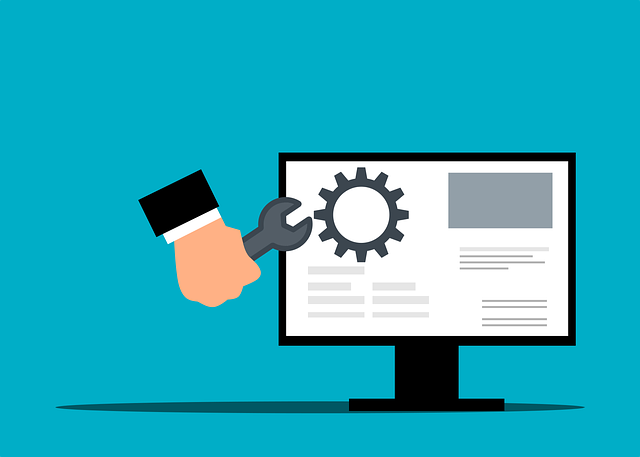Running a successful blog requires various skills and tools besides good writing. From proper keyword research and crafting engaging content to optimizing for search engines and managing your blog brand presence, there’s a lot to juggle.
But fear not, my friend. Whether you are about to start your first blog or already have one (or more) but are going through the motions, I’ve got you covered!
This blogging tools review post will help you manage your content creation more efficiently and stay on track in the long run.
I’m sharing 12 blogging tools I use and recommend. This post is not another listicle but covers tools that actually make my life easier as a blogger. Based on comparisons, experimentations, and my blogging philosophy, these are the best I found.
While some tools on the list are free, others are freemium, meaning they offer free and premium plans. You can benefit from using all of these tools for free and maybe later consider the comfort of the premium plans.
Disclaimer : The information provided in this article is for educational purposes only, and doesn’t substitute professional advice. Results may vary. The article may contain affiliate links. See the full disclaimer for more details.
Best 12 blogging tools to streamline your workflow
Let’s cut to the chase, here are the 12 handy blogging tools I use and recommend:
- ClickUp: Reduce the friction to start creating content and streamline your workflow in one productive place.
- Grammarly: Ensure your writing shines with error-free grammar, punctuation, and clarity.
- Pexels: Access a vast library of high-quality images to elevate your blog’s visuals for free.
- Canva: Create beautiful visuals for your blog posts and social media with an easy-to-use interface, even without design experience.
- Mailerlite: Build and nurture your email list with a user-friendly platform, great deliverability rate and a generous free plan.
- Harpa.ai: Extract critical information from websites to streamline your blog research process and content repurposing.
- Semrush: Conduct in-depth keyword research, competitor analysis, and backlink tracking to optimize your blog’s SEO.
- LowFruits: locate the ideal long-tail keyboards to attract targeted traffic to your blog.
- Answer the Public: Discover popular questions and trending topics to cover your blog topic thoroughly.
- Google Search Console: Gain valuable insights into your website’s search ranking, clicks, and keywords.
- Google Analytics: Gain valuable insights into your website’s performance and conversions.
- Screaming Frog: Identify technical SEO issues on your website to improve search engine crawlability and ranking.
If you want more detailed reviews, read on.
To ensure your best reading experience, I clustered the tools into three sections of blogging work: content creation, keyword research, and SEO.
Let’s dive in.
Content Creation
With poorly, unhelpful content on a blog, ranking and getting traffic from search engines is almost impossible. Since recent algorithmic updates, Google has targeted spammy, poor content more aggressively than ever1. So, the bare bones of becoming a successful blogger are creating helpful, high-quality content.
The second ingredient is producing a lot of content covering every angle of your blog topic. For that, you need to plan your content correctly, be persistent, and not quit before seeing results, as most aspiring bloggers do.
ClickUp
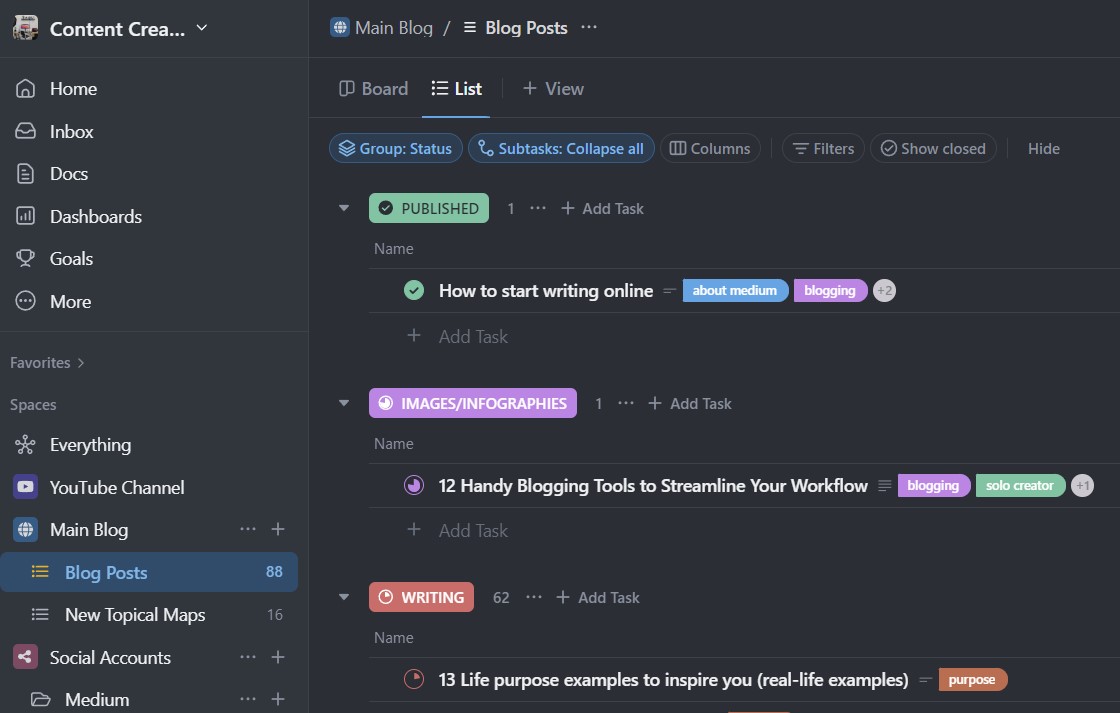
The best way to create blog posts efficiently and consistently is to organize your work environment in one place. As suggested in the best-selling productivity book Atomic Habits, you should reduce the friction from initiating your work habits2.
ClickUp is designed to do primarily that.
This app has all the tasks and data you need in one place, including production statuses, unlimited tags, custom progress views, documents, whiteboards, sheets, and even an AI assistant that helps you organize and categorize your tasks and create your initial draft for your post right inside your doc.
I’ve recently moved to Clickup. This intuitive app made me way more organized with my content tasks, goals, and priorities, boosting my motivation to create content on my blog and expand my brand presence across social media.
I know that starting with a new productivity app can be a hassle. That’s why I worked hard for you and prepared a FREE content creation ClickUp template.
To make your creation smoother, sign up for the Clickup free plan via the above affiliate link and start using my template.
In my template, you have all the relevant production statuses per content type, a prioritization doc, a goals sheet, a vision board template, and the best tips, guides, and tools I use as a blogger—all in one Clickup space for your easy start.
Besides the generous free plan, ClickUp offers paid plans where you get more integrations, significantly more custom field uses and spaces per workspace, and unlock additional handy features.
Grammarly
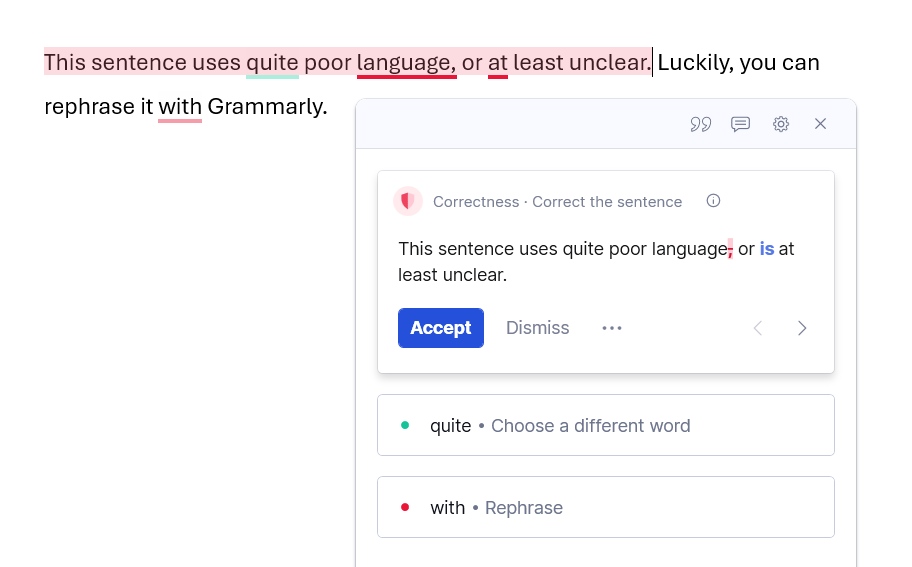
Ensure your writing is readable and fluent with Grammarly, a must-have tool for any blogger.
Grammarly is a virtual editor that catches typos, grammatical errors, and plagiarism. It even offers suggestions to enhance your writing style and clarity for a polished and professional touch.
As a non-native speaker, Grammarly is even more critical to my workflow. It corrects some weird stuff I might craft in English and auto-suggests grammar and tone corrections. I use their premium version, which goes beyond Grammatical errors to fix wording order, clarify complex sentences, and shape the tone.
Pexels
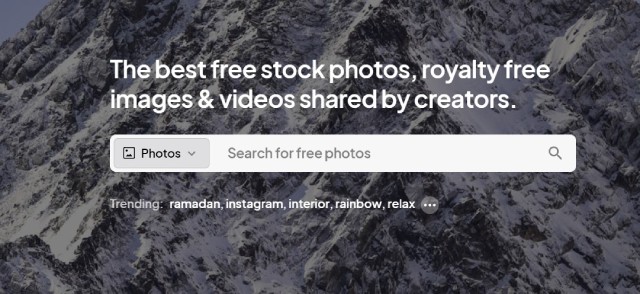
Blogging involves not only writing good content but also using visuals to showcase your ideas. A relevant, captivating visual will improve your blog user experiences, which are essential for ranking.
While the best practice is to take photos for your blog posts, it’s not always possible. Or maybe you don’t have the time or energy for that, which is understandable. This is where free stock sites like Pexels, Unsplash, and Pixabay come into play.
These websites offer a vast library of high-quality images you can filter by type, colors, image orientation, and keywords.
In my experience, Pexels is the best free stock site. I primarily find what I need there, and the variety of photos is better when I look for actual images. That said, Pixabay is better for illustrations, which sometimes better suit your post topic.
Canva
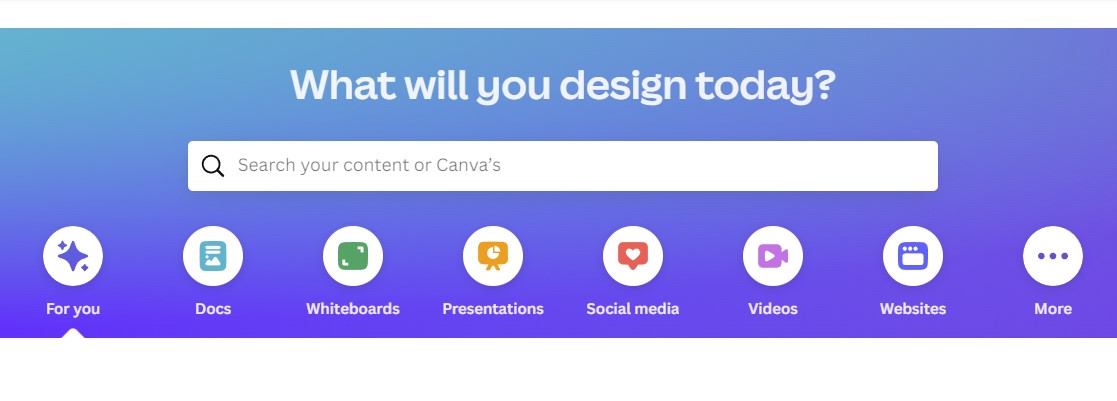
Canva is the best tool for designing your blog. Even if you have zero design experience, Canva’s user-friendly interface and vast library of pre-designed templates make it easy to start.
This handy design platform is intuitive, and the learning curve shouldn’t be as long as with Photoshop. The use case of Canva is also different. Canva is your way to go if you want to create infographics to explain your ideas in the article better or make your featured image unique without hiring a designer.
I use Canva mainly for infographics and designing Pinterest pins to promote my blog posts. However, it’s also a handy platform for creating other social media materials, information products, and freebies, such as e-books or checklists.
Canva is a freemium platform on which you can design many things for free, but the pro pack unlocks many more stickers, images, templates, and features, making your designs even more impressive.
Master Canva for content creation with this Skillshare course
MailerLite
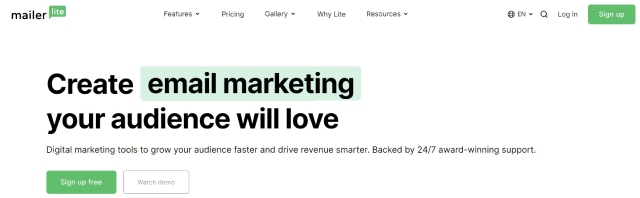
Building an email list is the most effective way to establish an audience as a blogger.
While your blog posts provide people with helpful information, most visitors leave after finding what they need. A newsletter is where you can make them stay longer and build trust in your brand. MailerLite is the best free autoresponder for building an email list for a beginner blogger.
You can have up to 1,000 unique subscribers and send up to 12,000 emails every 30 days, more than most free plans other companies offer. Furthermore, Mailerlite offers affordable pricing tiers when you grow your list beyond these capacities.
Surprisingly, under such generous free plan, Mailerlit deliverability rate is one of the greatest in the market. In a recent deliverability study Mailelite even won the first place with 96.5 deliverability rate, outperforming well known brands like Converkit, Mailchamp, and Aweber 3.
The platform is intuitive and straightforward. With a drag-and-drop editor, you can design beautiful email newsletters, create eye-catching signup forms to embed on your blog, build landing pages, and manage your email subscribers effectively.
The best part is their automation feature, which allows you to quickly build a custom journey for your audience on autopilot. MailerLite also provides valuable analytics to track your email marketing performance, including a/b testing and audience segmentation tools.
Harpa.ai
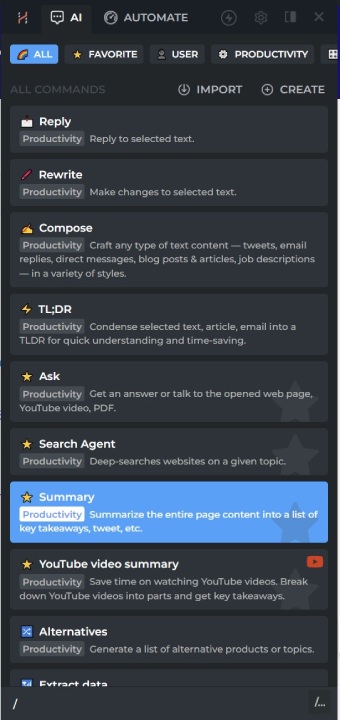
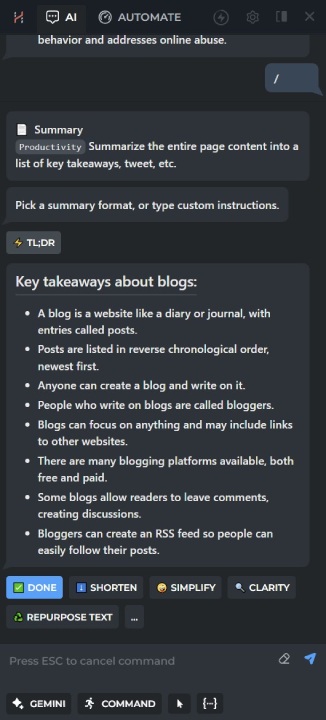
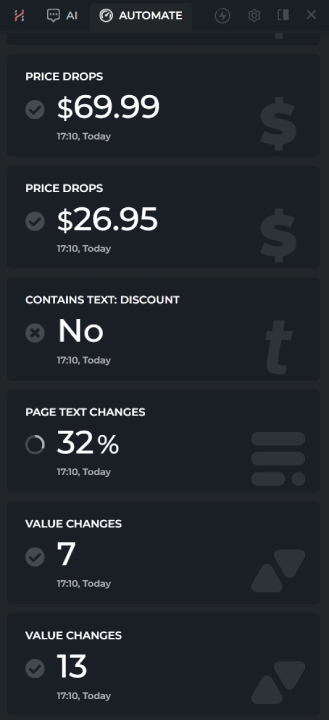
On the middle it’s a brief AI summary of a wikipage about blogging. On the left you can see how the bot monitored price changes in a products page.
What about AI tools? You might be wondering until now. So, here is the most helpful AI tool I found. It’s called Harpa.ai, and you can use it on your Chrome browser.
This powerful tool goes beyond simple AI chat. Harpa.ai can analyze website content, extract critical information, and answer your questions directly within the browser window, which you can’t do with ChatGPT or Gemini.
This free Chrome extension is so versatile that you can go to a page or YouTube video and chat with it. Based on that page, you can summarize it instantly, get bullet points, TDLR, or generate content for social media.
The extension even allows you to choose the LLM version for the outputs—ChatGPT, Gemini, or Claude AI—all of which you set once you start and can change at any point.
When interacting with a page, you press “/” in the extension sidebar and choose the prompt template for your needs:
I’m not a huge fan of generating AI long-form blog posts, as your insights and life experiences are critical to ranking on search. However, I use Harpa.ai to repurpose my original content for social media (with adjustment, never copy-paste) to streamline my online research of academic articles, Wikipedia pages, and competitor sites. All that saves you a ton of time and effort in your work as a blogger.
This fantastic tool is freemium, but you can use it for free with only marginal limitations. I use its default free version, and it’s good enough for my needs.
Keyword Research & Competitor Analysis
Before starting the blog and branching out to more sub-topics, you must conduct keyword research and competitor analysis to build a competitive blog.
While you can do that research manually using Google search and its auto-suggestions, you can systemize your analysis with external tools. In my experience, the following are the best external tools.
Semrush
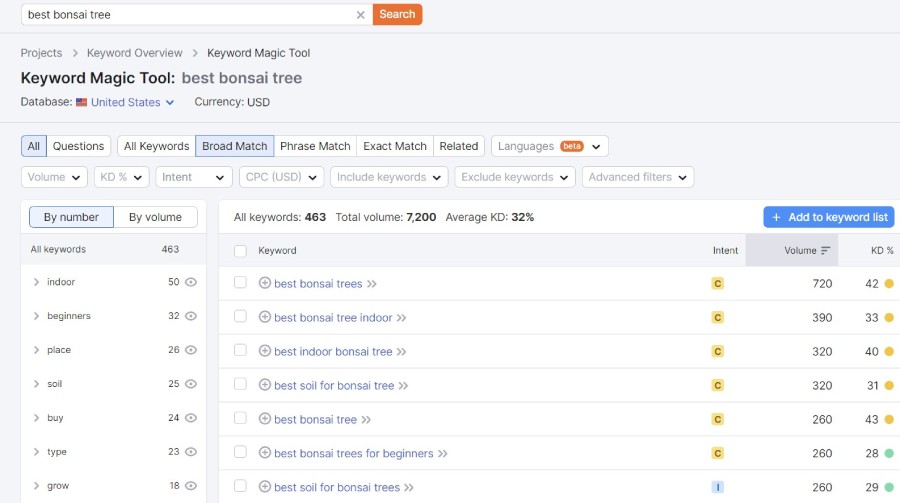
Keyword magic tool is one of the many handy Semrush features to thoroghly research your topic. Here is the keyword “best bonsai tree” as an example.
Semrush is a powerful all-in-one SEO tool with comprehensive features. From in-depth keyword research to a handy topic research tool, competitor analysis, and backlink tracking, Semrush ensures you plan your blog content properly to maximize your ranking chances.
I use it primarily to get keyword ideas from my competitors or short-tail keywords of my niche. I also watch the links to my sites to ensure they are legitimate, and I explore my domain performance and others’ by their domain authority and traffic measures.
These are just a few examples. You can also leverage this platform for technical assistance, fixing broken links, and much more.
The free plan is enough for concrete use but is limited to several actions per day. The paid plan allows you to use the tool extensively and continuously.
LowFruits
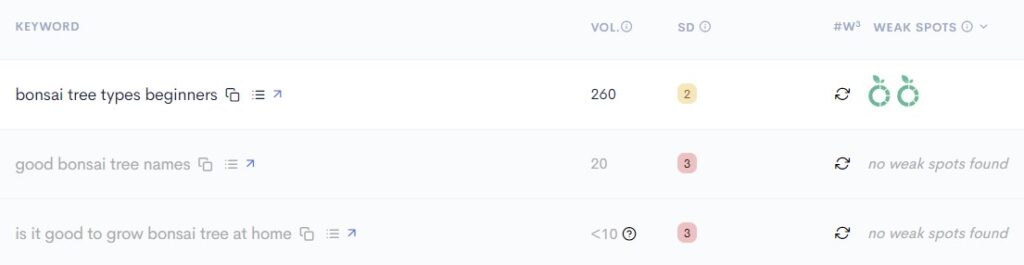
Lowfruits is a handy tool I use to streamline the research of long-tail keywords. It saves me time and energy, as I can analyze search results in bulk and instantly find the winning low-competition keywords.
With Lawfruits, you can systemize the discovery of the “low fruits,” meaning the keywords that are relatively not competitive (low domain authority sites or forums rank for these keywords) but have enough monthly search volume.
Focusing on these refined keywords also attracts more targeted traffic to your blog, which can help with conversions.
While the free version limits your lowfruits analysis of keywords, you can buy credits without subscription, which is affordable option. To the time of writing these words you can buy 2000 credits for 25$. Each credit allows you to perform one search query lowfruit analysis. That is a cost effective deal compared to the monthly pro-subscription price tages of all-in-one keyword tools like Semrush (130$).
Answer the public
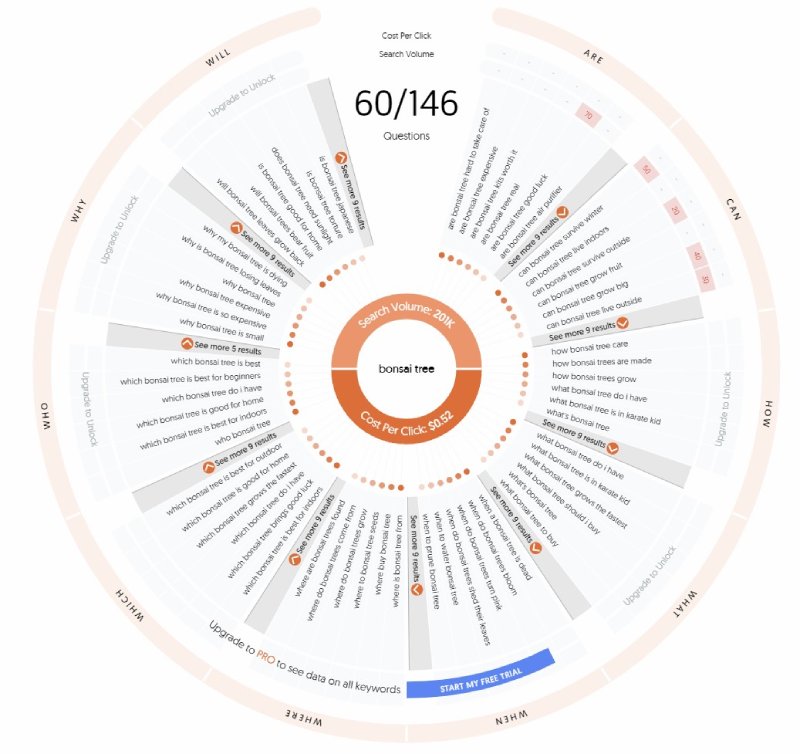
While Lawfruits helps you locate the weak spots to get traffic, Answer the Public provides questions you might have overlooked previously.
This freemium tool analyzes search queries and generates an amazing visual map of questions people are asking online related to your niche.
Answer the Public helps you discover long-tail keywords, trending topics, and user pain points, empowering you to create content that resonates with your target audience.
What I like the most about this tool is how it presents the outputs. You can map topics and keywords by question type: how, what, when, why, etc. This assists me in covering all the angles of a subject.
You can get the results by graph or tables and download them. Bear in mind that the free use is limited to a few searches a day, so for comfort and more analysis features, you can move to one of their paid plans.
SEO and Analytics
Lastly, on any blog or brand website, you need to truly understand the numbers of your blogs—traffic, links, clicks, sign-ups to your email list, conversions, and more metrics—so you can optimize your content accordingly. It would be best to do some technical work on your site, including fixing broken links, crawling, and security issues. This is where the following three tools come into play.
Google Search Console
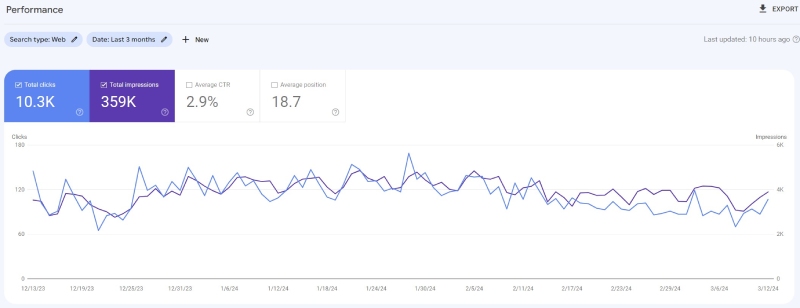
Google Search Console isn’t precisely a blogging tool. It’s more of a free built-in feature you get from Google when initiating your site blog. Yet, you’ll be surprised that some bloggers don’t reach actionable insights with the tool and only monitor daily traffic. I’ll soon share my tips on how to seize that power on the console.
After connecting your site to the console, you can submit your sitemap, identify crawl errors, understand your audience search queries, and track your search ranking.
More importantly, though, is the option to dive into individual blog posts on your sites and see the search queries each post covers.
This way, you can optimize your content to cover keywords with low click-through rates or dedicate a different blog post to each keyword. The decision to do this is not as easy as it may sound, but using the console can give you actual site data to rely on when building your blog content. That is more reliable data set than estimations from external tools.
Google Analytics
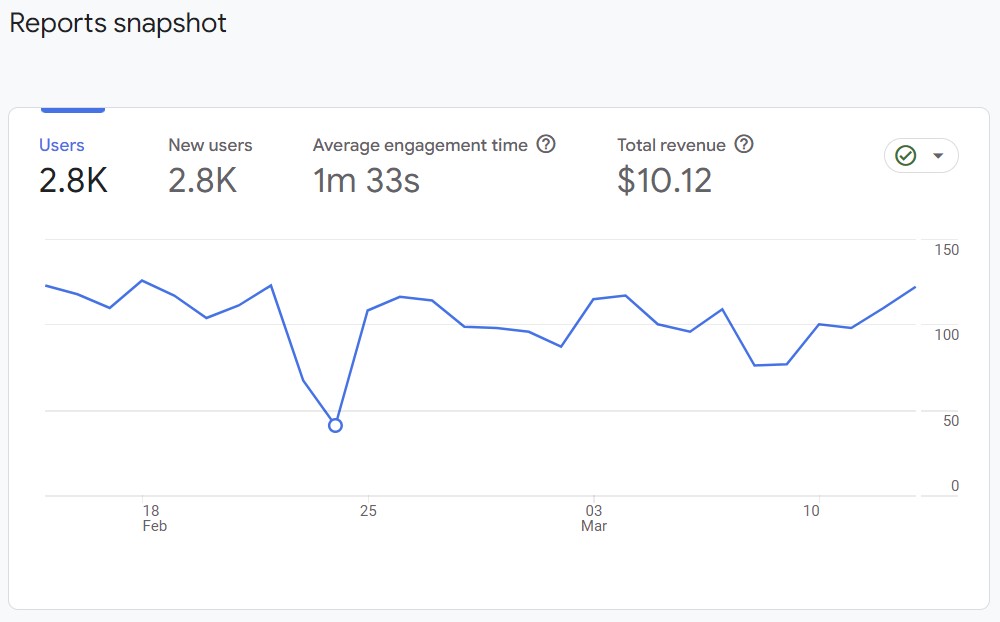
Dive deep into your website traffic with Google Analytics, another free, built-in tool from Google. This powerful tool lets you track where your visitors are coming from, what content they consume, and how long they stay on your site.
In the past year or so, the traditional universal Google Analytics was shut down and turned into GA4, which we use today. The latter version automatically tracks clicks, session length, and other critical metrics that used to be set manually via Google Tag Manager.
If you don’t use the tag manager (and there isn’t a reason to do so if you are a solo blogger), you must paste the Gtag code in your site header, and then you could start playing with the metrics.
Today, you can also explore metrics besides your main overview page, like visitor journey and marketing funnel of your conversions, all of which you can learn with Google official analytics courses and make the most out of this tool.
Screaming frog
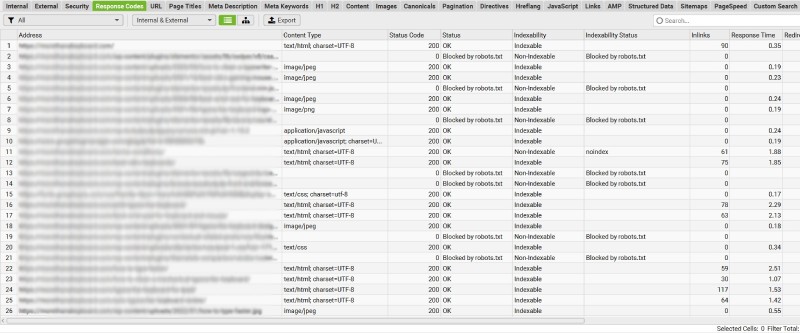
This tool is less known among bloggers and more of an SEO tool. But every blogger should seize the power of this handy tool with a funny name.
Technical errors in your site might be less critical than producing high-quality content. Still, occasionally, it’s good practice to let the Screaming Frog spider crawl your site and provide you with technical SEO insights.
This tool crawls your website and analyzes various aspects, such as broken links, page speed, and title tag optimization. By identifying and fixing these issues, you can ensure your website is search engine friendly.
In addition, the frog can also help you improve your content SEO by measuring readability score, total word count per post, and average words per sentence. Overall, it’s the best free tool for technical SEO.
To start using the Screaming Frog Spider, download the app to your PC, feed your site URL in the upper bar, and let the frog do its magic. While there is also a paid version, the free version is decent enough for most bloggers.
Wrap up
I shared a list of 12 handy blogging tools I recommend in this blog post. With this arsenal, you’ll be well-equipped to streamline your content workflow, create high-quality blog posts, optimize your blog for search engines, analyze your blog performance, and manage your brand presence effectively.
Learn more about these tools in the linked tutorials or any other online tutorial you prefer. Then, try seamlessly integrating some of the tools into your blogging routine, and you’ll start to feel the difference in your workflow.
Specifically, leverage the FREE content creation ClickUp template I prepared for you. I did all the hard work typing the relevant task statuses and added the best tips and insights from my blogging journey to save you time and effort and streamline your blogging workflow.
Shachar is a blogger and sensitive person who worked in a recruitment company and holds a master’s degree in sociology. After years of struggles to find purpose, he made this blog to help others find their purpose more efficiently. He likes to play chess, walk in nature, and take photos in his free time.
- New ways we’re tackling spammy, low-quality content on Search. Elizabeth Tucker, Google blog[↩]
- Atomic Habits official page[↩]
- Email Deliverability June 2023, emailtooltester.com[↩]